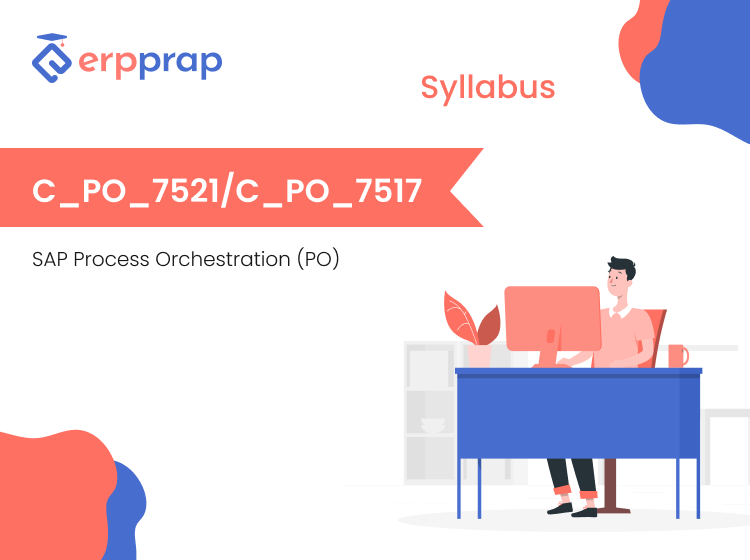
SAP Process Orchestration (PO) Syllabus C_PO_7521
Welcome to erpprap, your trusted hub for SAP certification exams, propelling your career forward in the realm of SAP expertise. Our comprehensive range of certification exams spans key SAP modules such as SAP S/4HANA, SAP HANA, SuccessFactors, ABAP, Business Intelligence, Fiori, and more. Elevate your professional standing with industry-recognized certifications, opening doors to new opportunities and validating your proficiency in SAP technologies.
To begin your certification journey, simply choose your desired exam from our catalog, and select a convenient time slot. During registration, fill in the provided spaces below:
Exam Name: SAP Process Orchestration (PO)
Exam Code: C_PO_7521
Our flexible schedules, experienced trainers, and tailored study materials ensure you’re well-prepared for success. erpprap is here to guide you through every step, making your SAP certification experience seamless and rewarding. Propel your career with us today!
SAP PO Certification Details:
| Exam Name | SAP Certified Technology Associate – SAP Process Orchestration |
| Exam Code | C_PO_7521 » SAP PO Certification Online Practice Exam |
| Level | Associate |
| Exam Price | $519 (USD) |
| Duration | 180 mins |
| Number of Questions | 80 |
| Passing Score | C_PO_7521 – 65% C_PO_7517 – 65% |
| Reference Books | BIT500, BIT800, BIT500, BIT800 |
| Schedule Exam | SAP Training |
| Sample Questions | SAP PO Certification Sample Question |
| Recommended Practice | SAP PO Certification Practice Exam |
SAP PO Certification Exam Topics:
C_PO_7521
| Topic Areas | Topic Details, Courses, Books | Weighting |
|---|---|---|
| Business Processes Modeling and BPMN 2.0 (Business Process Management Notation) | Explain the difference between BPM, and Business Workflow, sequence diagrams, the perspectives in NWDS, Message Flow, Data Flow, Association, the Configuration of BPMN models; Model a business process List the BPMN types of Process Diagrams; Describe the elements of BPMN 2.0; Develop business processes and flow models.BIT800 | > 12% |
| The Role of the Advanced Adapter Engine Extended (AEX) | Define the Advanced Adapter Engine Extended (AEX), list the functionality of the Advanced Adapter Engine Extended (AEX); Explain how to Create an Advanced Adapter Engine Extended (AEX) integration flow.BIT500, BIT800 | 8% – 12% |
| Basic Concepts System Landscape Directory (SLD) and Enterprise Service Repository (ESR) | Describe the use of the System Landscape Directory (SLD), the Enterprise Service Repository (ESR), the Business systems & Technical systems and the use of Software Components in the ESR; Analyze Interface Objects in the Enterprise Services Repository.BIT500 | 8% – 12% |
| Mappings | Explain how to create Message Mapping objects, the message and value mapping process and describe the types of mapping programs, describe how to create an operation mapping in the ESR and the default matcher.BIT500, BIT800 | 8% – 12% |
| Operations and Process Monitoring in SAP Process Orchestration | Explain how to Use the SAP NetWeaver Administrator functionality, the Operations tab in the NetWeaver Administrator, Certificates, Restart and Recovery and how to Access SAP Process Integration Monitoring; Start Business Processes; Define the Lifetime of Business Processes; Configure Process Orchestration in NetWeaver Administrator (NWA)Describe monitoring of the business processes and the AEX.BIT500 | 8% – 12% |
| Configuration of iFlows in NetWeaver Developer Studio (SAP NWDS) | Describe the use of the perspective in SAP NetWeaver Developer Studio, and how data types are mapped in SAP NetWeaver Developer Studio; Describe data objects and iFlows; List the available data types; Describe Data Types in BPMN Processes.BIT800 | 8% – 12% |
| SAP Business Process Management Development Steps | Outline the configuration of business processes.BIT800 | < 8% |
| SAP Business Rules Management (BRM) | Describe SAP Business Rules Management (BRM), the justification process for developing a new Business Rule and describe rulesets; Describe Rulesets.BIT800 | < 8% |
| SAP Processes Integration Architecture | Explain the difference between Process Orchestration and Process Integration, and how to establish the work environment for process creation; Describe the basic SAP Process Integration Architecture, the tools available for business process development, and message processing.BIT500 | < 8% |
| Roles and Authorizations of a BPMN Process | Describe Software Catalog (Products and Software Components), the SAP Component mode and the use of the Objects of the Component Model.BIT800 | < 8% |
| Integration Objects in the Integration Directory | Explain how to configure a scenario in the Integration Directory, how to process messages using the advanced adapter engine and the integration objects in the Integration Directory.BIT500 | < 8% |
| Basic Concepts for SAP Business Process Management Integration Flow (iFlow) | Explain process context.BIT800 | < 8% |

